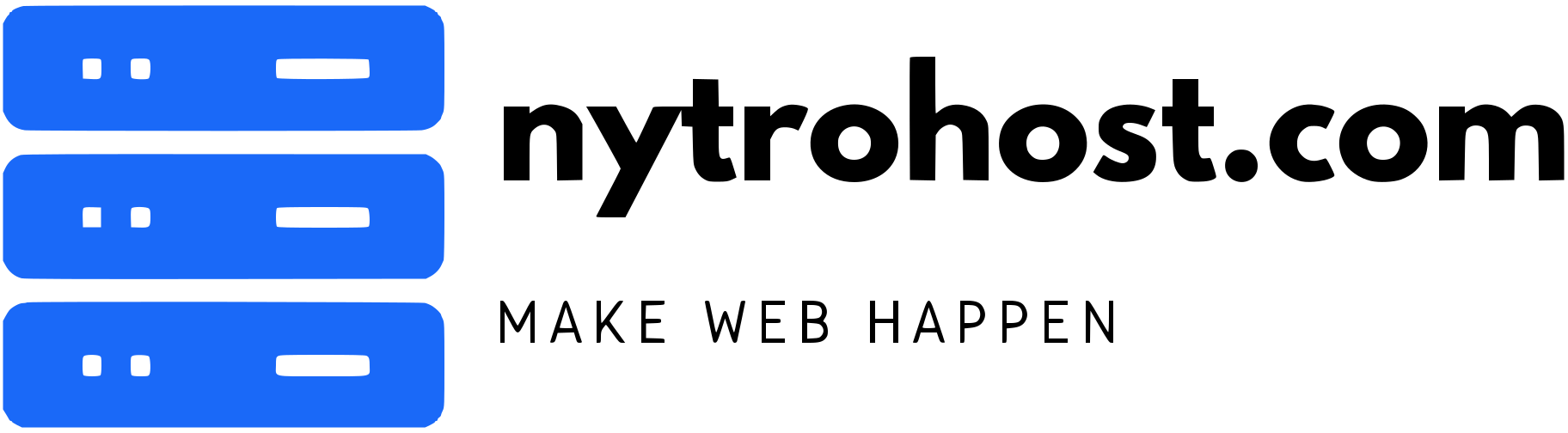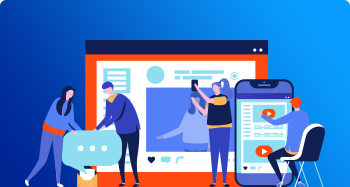How to Backup Your Website
What is in a backup?
While browsing different web hosts or even articles of websites you may be wondering what exactly a backup is. Thankfully, it is a very simple procedure to explain.
Basically, a backup is the act of saving your websites data in its current form and storing it on a secure server or some other external location.
The data can be personal files, user information, your site’s database, settings, themes, and so on. If something is on your website, you can back it up.
The process can also vary depending on which method you choose.
Different Types of Website Backups
The most common way of backing up your website is to just let your web host take care of it. Most hosts offer this service as an extra cost, but some do it for free.
They run a backup on a schedule that you set and store that information on a secured off-site server.
This is the easiest route as you don’t have to worry about it so long as you trust your host. However, this should not be the only way that you backup your site.
Another common method is to manually backup your site. This involves logging into your cPanel and then choosing the files that you wish to backup.
While you get the most customization out of the cPanel method, it is time consuming and can be slightly confusing. If you aren’t familiar with file structures mean and what you want to backup, the confusion can be increased causing you to lose patience and possibly skip the backup!
One way to backup your site is to use a WordPress backup plugin. What this allows is for you to set up how you would like to backup your site and simply run it when you feel it is necessary.
If you choose the right plugin you can even set a schedule so that you don’t have to worry about remembering to run the backup.
We believe that you should always backup your site yourself in addition to your web hosts backup. This ensures that there is more than one copy and gives you more security if something was to happen.
Utilizing Backups
There are a few options when choosing on how to backup your website.
Manual backups are an option that is slightly outdated, but still has its place. In order to manually backup your website you will need to access your cPanel. Once you do this, you will choose which files to backup and download them to an external hard drive or your computer. The backup is then complete.
A plugin is another option that has gained traction with the growing use of WordPress. Basically a plugin allows you to do a manual backup, without the manual part. You can choose between different types of backups and even schedule backups as you wish. This is one of the easiest options available and there are a lot of different choices when it comes to WordPress Backup plugins.
The most popular option is an online backup. An online backup for WordPress is just the same as the other two choices, but you don’t have to think about the backup itself. Instead, the backup is run at set times and stores the data on a secure or off-site server.
This option is the most popular because it is what happens when your web host does the backup for you. Most hosts offer website backups and it is definitely something you should look for when choosing a host.
Why Backing Up Your Site Is Important
When it comes to the security of your website, a backup is possibly the most simple thing that you can do to ensure its longevity. Having a backup can be a great relief if an issue arises with your website. And using a backup plugin makes it super easy.
From time to time your website will go down. Causes can range from a simple update to the worst-case scenario of your website being a victim of an attack.
However, if you have a backup you don’t have to worry about it. If the worst should happen and you lose your website, you can simply restore the latest backup. This can take time but it is a much better outcome than having to completely rebuild your site.
In the end, a WordPress backup plugin will have you singing its praises. You can even sing them to your neighbor! Singing to your neighbor AND backing up your website all in one fell swoop? I don’t think you can get any better than that.